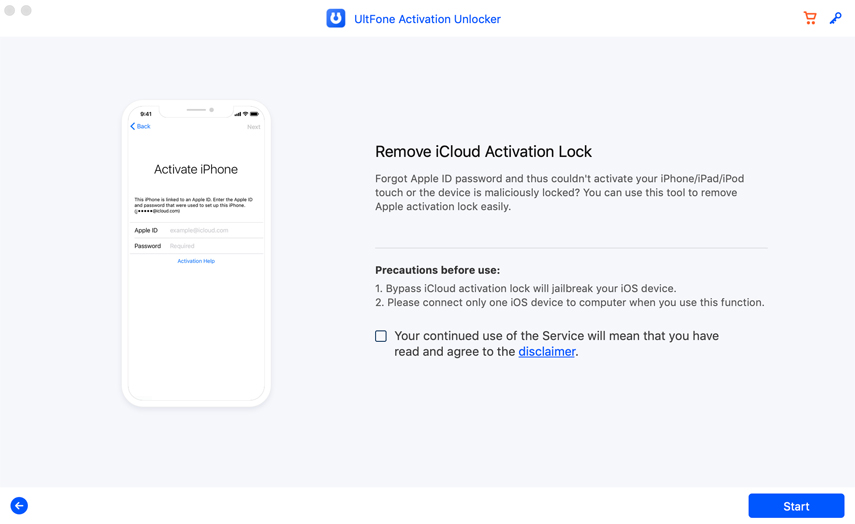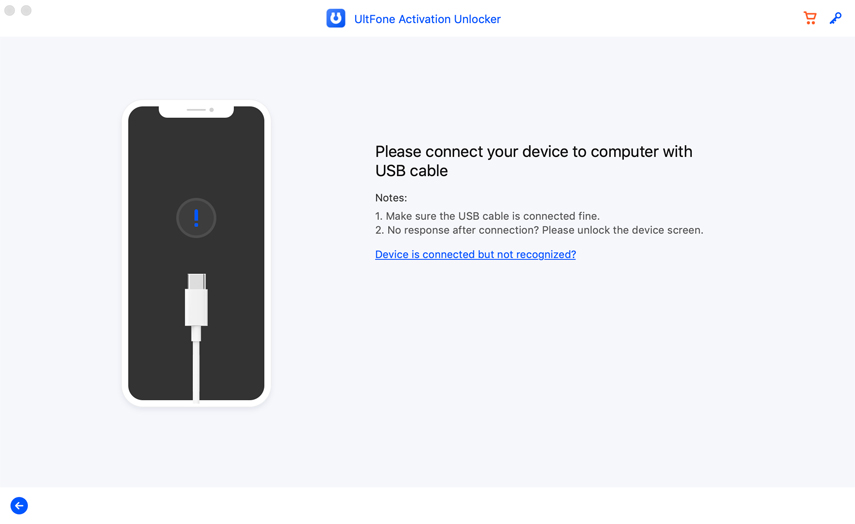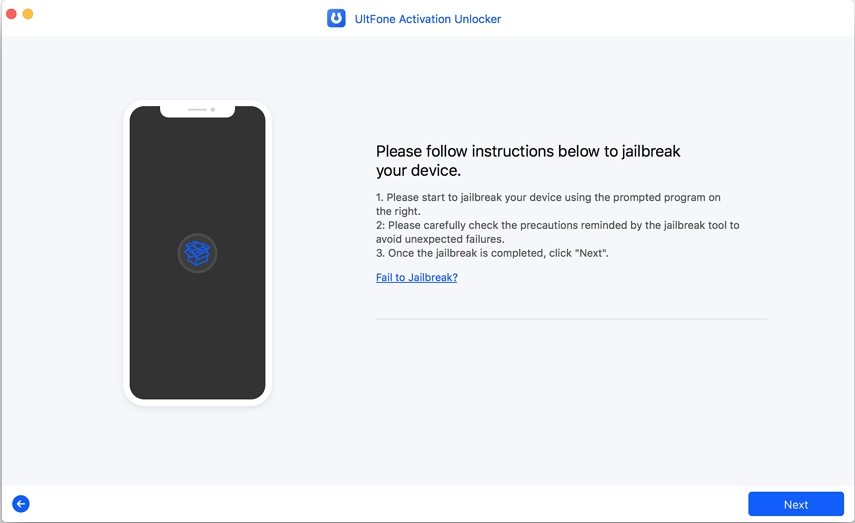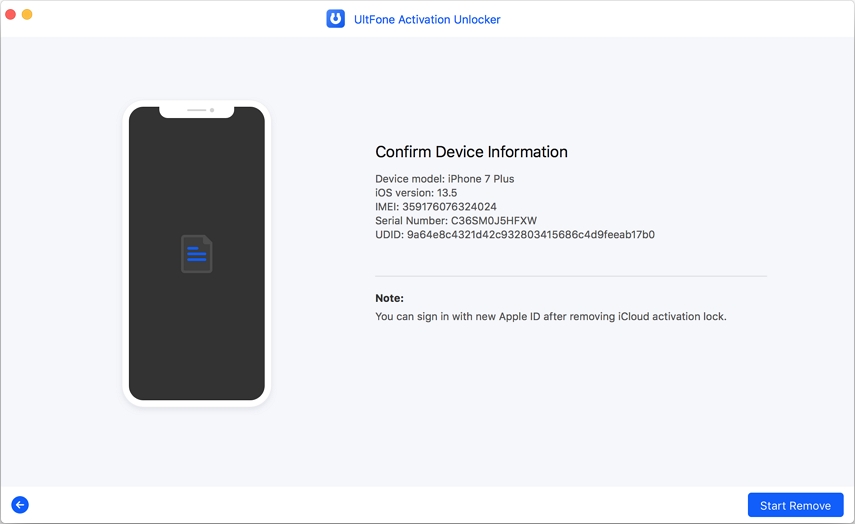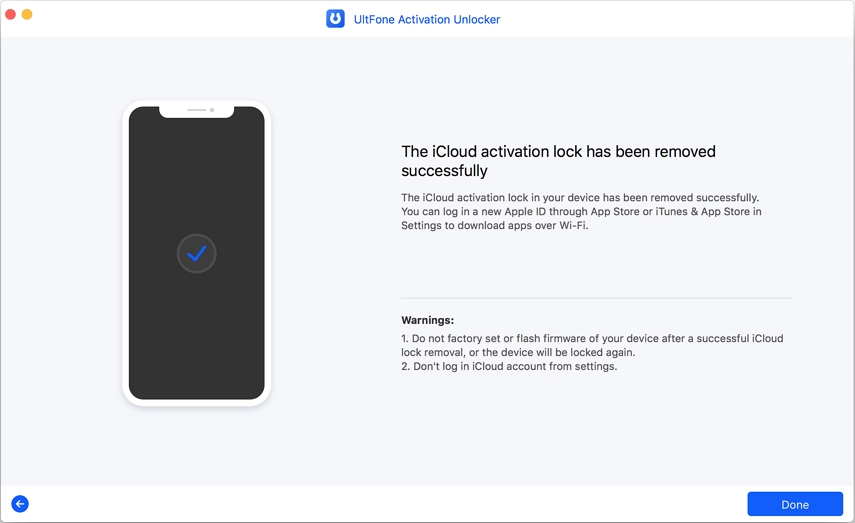Here we are with an amazing tool that will help you to remove activation lock of iPhone, iPad, etc. You guys can try UltFone Activation Unlocker for removing or bypassing activation unlock. In today’s article we are also going to explain amazing alternative for unlocking iOS devices. Continue to read below and get to know about UltFone Activation Unlocker review.
Q1. What is UltFone Activation Unlocker?
Are you one of those who are looking for tools to unlock activation lock or iPhone or iPad? If YES! Then you are at the right place. In our daily life we usually face activation lock situation many times, sometime because of forgotten/lost password or sometimes when we buy a second hand phone. Buying second hand iPhone is good but the problem arises when previous owner forgot to remove the activation lock. So the thing is that how you can deal with such situations? How you can remove activation locks?
UltFone Activation Unlocker is designed to remove or bypass iCloud activation lock of any iOS device. It is efficient when you want to remove iPhone iCloud lock without previous owner. It is compatible from iPhone 5S to iPhone X.
Q2. Is UltFone Activation Unlocker Safe and Legit?
Yes! It is legit, your data originality will not be affected at all but few of the users come up with an issue that their privacy is being compromised while unlocking.
Q3. UltFone Activation Unlocker Pros and Cons
As we all knows that every tool comes up with its pros and cons. Its advantage is that it unlocks the phone within few minutes but its con is that the software owner doesn’t give any surety of your privacy. Another disadvantage is that its performance is not as good as it should be. Especially its interface is not user-friendly, you have follow lot of instruction then you end up with unlocking iPhone.
Q4. How to Download and Use UltFone Activation Unlocker
You can download it from their official Website. Click here to download:
Follow below steps in order to use it:
-
Step 1: First you have to install this tool onto your PC. After installation you have to connect your device that you want to unlock and click Start button.

Step 2: In 2nd step you have to read the agreement and choose Next. Then you have to connect your iOS device via USB cable with PC/Mac.

Step 3: After device connection, tool will automatically start downloading jailbreak tool. After downloading Jailbreak tool make sure to burn it on the USB Flash Drive.

Step 4: After burning successfully, choose Start Remove. You have to wait until the installation of jailbreak tool to the USB flash drive.

Step 5: After following above instructions now you have to remove activation lock. This process will not take more time. Make sure not to remove the device and don’t use it while removing process. Finally the activation lock has been removed successfully.

Q5. Alternative to UltFone Activation Unlocker
PassFab Activation Unlocker is an amazing alternative for those who have tried UltFone Activation Unlocker but they are not satisfied with its performance. It is such an amazing tool to unlock the iOS devices activation lock within minutes. It is well known worldwide because of its reliability and performance. Its efficient performance and user friendly interface make it unique from other tools in the market. It is better than UltFone Activation Unlocker because it does not compromise on the device data. We assure you that it is 100% free of viruses and comes up with stable performance. If you ask us to rate it then we will rate it 10 out of 10.
Guide to use PassFab Activation Unlocker:
Step 1: First you have to download and install it. After installation, choose Remove iCloud Activation Lock, click Start button.

Step 2: Now you have to read their agreement & choose Next. Then, you have to connect your device via USB cable.

Step 3: Once iPhone is connected, this software will automatically download jailbreak tool so that it can jailbreak the environment. Finally you have to plug a USB flash drive into it.

Step 4: After loading USB, choose Start, soon a message will appear that installing the jailbreak tool will erase all data in the USB flash drive. Are you sure you want to continue? Choose Yes. After choosing YES, this software will start breaking jailbreak environment. You need to follow the instruction to burning the jailbreak tool.

- Step 5: Read the guide carefully. Restart the computer and boot from the burnt USB. Follow the instructions to jailbreak your device.
Step 6: At the end, click Start Remove for removing iCloud activation lock. Finally, iCloud activation lock has been bypassed or removed. Click Done.

Now you can access your iOS device without activation lock.
Bottom Line
The short conclusion is that in this article we mentioned UltFone Activation Unlocker reviews, but we also explained PassFab Activation Unlocker, which is an amazing alternative to try especially when UltFone activation Unlocker is reaching your standards. We will recommend you strongly to try PassFab Activation Unlocker, we have personally tried it and it did not disappoint us at all. Especially its performance and reliability is just outstanding. Also make sure to share this information to others, get in touch with us for more.