Android smartphones running Android 5.1 or later come with a built-in security feature called Factory Reset Protection, commonly known as the FRP lock. This prevents unauthorized access by requiring users to log in with their Google credentials after a factory reset — provided they haven’t signed out of their Google account previously.
If you’ve forgotten your Google account details or purchased a second-hand phone where the previous owner didn’t remove their account, then you’ll need an FRP unlock tool to regain access. In this guide, we’ll explore top 12 FRP lock removal tools, breaking down their features, pros, and cons to help you find the most effective one.
Part 1: Can FRP Lock be Removed?
Part 2: Top 12 FRP Lock Removal Tools for Android Free Download
- PassFab Android Unlocker [Android 14 Supported]HOT
- FRP Hijacker Tool [Samsung Only]
- Pangu FRP Bypass APK [Technical & Complex]
- D & G Unlocker Tool [Supports up to Android 6]
- Odin FRP Bypass Tool [Technical & Samsung Only]
- FRP Bypass APK [Low Success Rate]
- GSM Flasher Adb Bypass FRP Tool [with USB Debugging Enabled]
- Samsung FRP Helper v0.2 [Complex & ADB Mode Enabled]
- vnROM Bypass APK [No Official Support]
- SamFW FRP Tool [with USB Debugging Enabled]
- King Tool [Low Success Rate]
- Octoplus FRP Tool [Expensive]
Part 3: FRP Lock Removal Tool Online
Part 4: Comparision of Best FRP Lock Removal Tools
Part 4: FAQs on FRP Lock Removal Tool
Part 1: Can FRP Lock be Removed?
Yes, FRP lock can be removed using various methods. If you remember the original Google account credentials, simply entering them during setup will unlock the device. However, if you've forgotten them, you can use FRP bypass tools like Pangu FRP Bypass APK or Vnrom Bypass APK, which allow you to bypass the lock without credentials. Alternatively, FRP lcok removal software for PC such as PassFab Android Unlocker provides an easier way to remove FRP, especially for Samsung and other major brands.
Also Read: Top 8 FRP Bypass APK for Android 12/13/14 Devices
Part 2: Top 12 FRP Lock Removal Tools for Android Free Download
This section presents the top 12 FRP bypass tools for Android, designed to help you regain access if you can't recall your Google credentials. Choose the most suitable tool based on your device's brand and Android version, and download it for free from this curated collection.
1. PassFab Android Unlocker
To bypass FRP using PC software, PassFab Android Unlocker is a highly recommended FRP unlock tool to remove Google lock (FRP), especially for Samsung devices. It stands out for its broad compatibility, supporting major brands like Samsung, Xiaomi, Redmi, Vivo, OPPO, Realme, OnePlus, Huawei, and Motorola. With a user-friendly interface, it caters to users of all skill levels, even those with no technical expertise. Additionally, PassFab Android Unlocker works seamlessly on devices running up to Android 14 and is available for free download, making it a convenient and reliable solution for FRP lock issues.
The best FRP bypass tool for you. It can easily remove FRP on Samsung, Xiaomi, Redmi, Vivo, OPPO, Realme, OnePlus, Huawei, Motorola, and more without a Google account, supporting from Android 5 to 14.
Advantages of PassFab Android Unlocker:
- Easy to use and reliable
- Easily removes screen lock
- Quickly unlocks FRP Lock
- Suitable for non-tech-savvy individuals
- Supports Android 14 and below
Now, let's look at the comprehensive guide to see how to use PassFab Android Unlocker to bypass Google account:
-
You can begin by downloading and installing PassFab Android Unlock on your computer. Connect your Android device to your computer via USB cable and then select the Remove Google Lock(FRP) feature.

-
You'll see the details and can proceed by choosing the Android version of your Samsung phone and clicking Remove Now.

You then need to follow onscreen instructions to enable USB debugging on your device. Once the device is set up, click Next to start the FRP bypass process.

The FRP lock removal tool will finish the process with the FRP bypass files. Wait for the process to complete until you see "Bypassed Google FRP Lock Successfully" on the screen.

2. FRP Hijacker Tool
FRP Hijacker is a free FRP lock tool for Android designed to bypass FRP on Samsung devices with MTK and Qualcomm chipsets, requiring no advanced technical skills. Developed by Haggard, it offers key features such as ADB unlocking, a softbrick fixer, and FRP removal via Download Mode. This makes it an invaluable solution for mobile technicians and users struggling with Google account verification locks after a factory reset.

Pros
- It is a free FRP unlock tool for Android.
- It is compatible with Windows, Mac, and Linux operating systems.
Cons
- Only Samsung devices can have their FRP locked.
- It has no customer support because it's a free tool. If you run into any issues when using it, it means you are on your own.
3. Pangu FRP Bypass APK
Pangu FRP Bypass APK is a widely recognized FRP bypass tool known for its lightweight design and high efficiency. Compatible with Android versions ranging from Lollipop 5.1 to Oreo 8.0, it offers a simple and quick setup process. This tool supports FRP unlocking for various popular brands, including Samsung, Micromax, Xiaomi, and Motorola.

Pros
- It works with a variety of Android device models, like Samsung, LG, Mi, OPPO,and Vivo.
Cons
- There are many criteria for the tool. An OTG cable, a flash drive, a computer, and an internet connection are required.
- The bypassing method is difficult and technical.
- Only supports Android versions up to Android 8.0.
4. D & G Unlocker Tool
As one of the versatile and FRP lock removal software, D & G Unlocker is designed for Android smartphones, including brands like Samsung, Xiaomi, Oppo, Vivo, and Huawei. This software is renowned for its time-saving capabilities, compatible with all Windows models, from XP to 11. You just need to connect your phone to your computer, and you won't need to use your Google account or password.
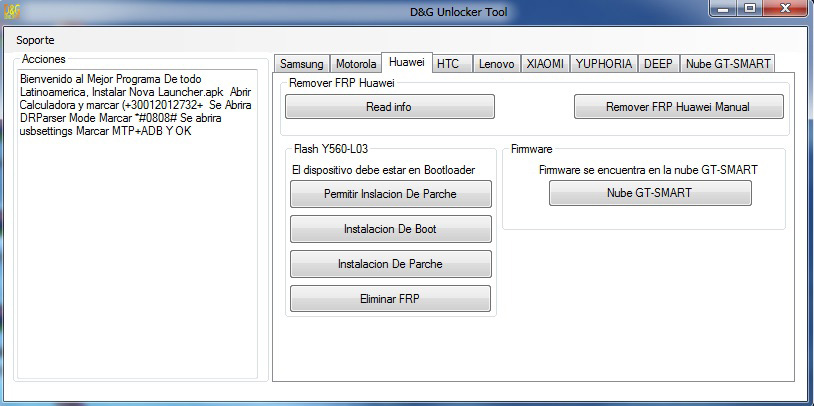
Pros
- An OTG cable is not required.
- The app works with a wide range of Android versions.
Cons
- It may not be available for all Android device models.
- The bypass process is complex and requires skill.
- Support only from Android 4.0 to 6.0.1.
5. Odin FRP Bypass Tool APK
Odin is a software that works with the FRP bypass file to help install firmware updates, upgrade via flash ROM, and remove FRP lock when Google locks your phone. If you're fed up with your phone's FRP lock and have an Android version 5 or higher, you should check out this tool. It is a simple tool that can help you resolve FRP locking issues in a few minutes.

Pros
- This FRP bypass tool is free
Cons
- It is only available for the Windows operating system.
- This method can be difficult if you do not have professional computer understanding.
- This tool is only available for Samsung phones and tablets.
6. FRP Bypass APK
FRP Bypass Apk is a well-known Google FRP lock removal software for Android. It is developed and released by Gadgets Doctor and allows you to disable your Android device's FRP lock for free. If you are the legitimate owner of the Google account associated with the phone, this tool will complete the task in less than ten minutes.

Pros
- Free and Easy To Use
- It works with almost all Android phones and can do the same job quickly
Cons
- While APK files are easy to install, they may not always be useful or secure. Users should be careful when downloading APK files as it may be a stolen or illegal application.
7. GSM FRP Bypass and Flashing Tool
The very next name on our list is GSM Flasher ADB Bypass Tool. It is another easy, quick, and free FRP bypass tool for Android to unlock your device's FRP lock. All you have to do is download and launch it on your computer. It runs on both Windows and macOS.

Pros
- The FRP tool is free to download and use.
- It supports unlocking FRP lock on Samsung, ZTE, LG and Motorola.
Cons
- It does not work with the latest Android 14.
- To use this tool, you need to disable the antivirus protection on your PC.
- It requires USB debugging to be enabled beforehand.
8. Samsung FRP Helper v0.2
Samsung FRP helper v0.2 is a small FRP lock removal tool for Samsung, bypassing FRP Google verification in Call & ADB mode. If you're looking for an FRP call tool that will allow you to bypass FRP verification through the call process, you can use this one.

Pros
- The tool is available for free,easy to use and comes with a guide.
Cons
- It supports Android Nougat 7.1.1 and earlier only, if you have some other Android version, then you have to downgrade it first.
- It's complicated. You have to enable ADB mode on your device in advance.
- Your device may be bricked if some steps are not running successfully.
9. vnROM Bypass APK
Vnrom Bypass APK is a reliable and ad-free FRP bypass tool designed to help users regain access to their Android devices after a factory reset. It offers powerful support for bypassing FRP on various smartphone brands, including Samsung, OPPO, Huawei, Lenovo, and many others. With its simple interface and straightforward process, Vnrom Bypass APK makes it easy for users to remove Google account verification without requiring technical expertise.

Pros
- Use this app to unlock FRP for free.
- User Interface Easy to use
- The app is compatible with almost all Android devices.
Cons
- The bypass process is complicated and requires an OTG cable.
- If you encounter any problems during the unlocking process, you will not be able to get any support.
10. SamFW FRP Tool
A free simple one-click FRP Remove software for Samsung, SamFW FRP Tool helps users to enable ADB Mode (USB debugging) through Samsung *#0*# (Test Mode) and Bypass the FRP lock. Apart from FRP removal, it could be used to perform an Android factory reset and disable Samsung Knox as well.

Pros
- The SamFW FRP Tool is free
- It supports Samsung Android 9, 10, 11, 12, and 13 versions to Factory Reset, and Remove FRP lock through Test mode easily.
Cons
- It requires enabling USB Debugging beforehand.
- To use this tool, you need to disable the antivirus protection on your PC.
11. King Tool
King Tool is a multi-tasking FRP bypass software for Samsung Android smartphones and tablets. It is capable of repairing and unlocking Samsung smartphones and tablets. It is compatible with a wide variety of phones. Moreover, it is among the best FRP bypass software.
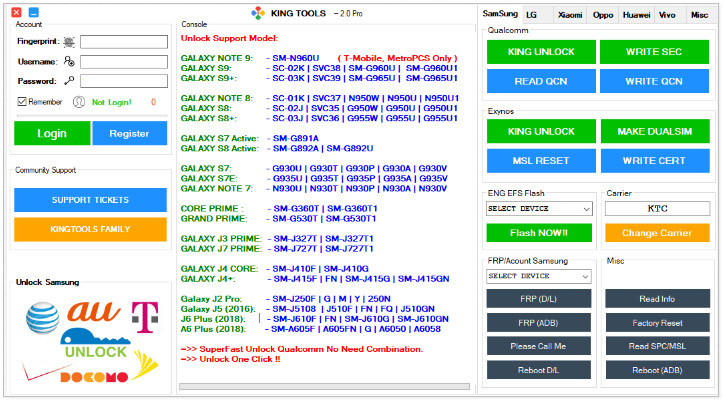
Pros
- Works with a variety of Android devices including Samsung, Huawei, Xiaomi, and more.
- King Tool offers free access to its basic features.
- Easy to use, even for those with minimal technical expertise.
Cons
- Users report occasional bugs or crashes during operation.
- Success rates may vary depending on the device and firmware version.
12. Octoplus FRP Tool
Octoplus FRP Tool is an FRP lock removal software that can be used to bypass the factory reset security on Android devices. The method is compatible with a wide variety of Mediatek QCOM and Spreadtrum-based smartphones.

Pros
- It allows you to bypass FRP lock on Samsung, Huawei, LG, Alcatel, Motorola devices.
Cons
- It's not convenient. The tool is sold as a USB flash drive, rather than any software or application. An Octoplus USB Type-C cable is also required. You can't see the content or try how it works until you receive the delivery.
- The tool is relatively expensive. You can only unlock 1 device for $65.
Part 3: FRP Lock Removal Tool Online
If you don't have access to a computer and are unable to install an FRP bypass APK on your Google-locked device, you may need to explore online FRP lock removal tools as an alternative. In this section, we'll dive into two commonly used FRP unlock online services.
FRP Removal
FRP Removal is a web-based solution for bypassing FRP locks. Users simply provide their device details (IMEI, model, and brand), and the service provider remotely removes the FRP lock using online unlocking methods. After making the payment, the service will initiate the unlocking process, which may take a few hours or even days. Once the process is successful, you will receive a unique ID and password to complete the FRP removal.
Pros
- You can bypass FRP without a computer or OTG.
- Online services are easy to use.
- Handled by experienced technicians, reducing the risk of failure.
Cons
- You will have to pay in advance and may have to pay additional fees.
- Users need to share their IMEI or device details, raising security risks.
- The bypass might take anywhere from a few hours or days to complete.
UnlockJunky
UnlockJunky is also an online FRP bypass service that specialises in FRP bypass on Samsung, Motorola, LG, and other Android devices. Unlike offline FRP lock removal tools, the service is designed for non-technical users, offering a hassle-free way to regain access to their smartphones without complicated software installations.
Pros
- The website is easy to use.
- It supports bypassing FRP locks on Samsung, Motorola, and LG devices.
Cons
- You will be required to pay in advance. And this online service is much more expensive than other FRP tools. Only one device can be unlocked with one payment and the cost varies by model.
- There is no guarantee that the unlock will work for your device.
Part 4: Comparision of Best FRP Lock Removal Tools
When selecting an FRP bypass tool, it's important to consider factors such as compatibility, ease of use, and the range of supported devices. Below is a quick comparison chart of the top FRP bypass tools:
| Tool Name | Supported Android Versions | Ease of Use | Cost | Supported Devices | Notes |
|---|---|---|---|---|---|
| PassFab Android Unlocker | Android 5 - 14 | Very Easy | $29.95/Month | Samsung, Xiaomi, Redmi, Vivo, OPPO, Realme, OnePlus, Huawei, Motorola, etc | User-friendly, no tech skills needed |
| FRP Hijacker Tool | Android 5 - 6 | Moderate | Free | Samsung only | No customer support |
| Pangu FRP Bypass APK | Android 5.1 - 8.0 | Difficult | Free | Samsung, Micromax, Xiaomi, Motorola | Requires OTG, flash drive, PC |
| D & G Unlocker Tool | Android 4.0 - 6.0.1 | Complex | Free | Samsung, Xiaomi, Oppo, Vivo, Huawei | No OTG needed, but limited support |
| Odin FRP Bypass Tool | Android 5.0 - 13 | Difficult | Free | Samsung only | Requires firmware flashing knowledge |
| FRP Bypass APK | Older Android Versions | Easy | Free | Most Android brands | Risk of malware in APKs |
| GSM FRP Bypass & Flashing Tool | Up to Android 13 | Moderate | Free | Samsung, ZTE, LG, Motorola | Requires disabling antivirus |
| Samsung FRP Helper v0.2 | Up to Android 7.1.1 | Complex | Free | Samsung only | Requires ADB mode, risk of bricking |
| vnROM Bypass APK | Android 5 - Android 13 | Moderate | Free | Samsung, OPPO, Huawei, Lenovo | Requires OTG, no support |
| SamFW FRP Tool | Android 9 - 13 | Moderate | Free | Samsung only | Requires USB debugging |
| King Tool | Older Android Versions | Easy | Free (Basic) / Paid (Pro) | Samsung, Huawei, Xiaomi, etc. | Occasional bugs |
| Octoplus FRP Tool | Android 5 - 13 | Difficult | $65 per device | Samsung, Huawei, LG, Alcatel, Motorola | Hardware dongle required |
| FRP Removal (Online) | Varies (Depends on service) | Easy | Paid | Most Android brands | IMEI required, slow process |
| UnlockJunky (Online) | Varies (Depends on service) | Easy | Paid | Samsung, Motorola, LG | No guarantee of success |
FAQs on FRP Lock Removal Tool
Q1: Can FRP lock be removed remotely?
In most cases, FRP lock cannot be removed remotely. It typically requires physical access to the device to either bypass it using specialized software or tools, or to perform the necessary steps like logging into the Google account associated with the device. However, some tools and services may offer remote solutions for certain devices, but this is rare and often comes with limitations. Always ensure you use reputable methods to avoid any security or legal issues.
Q2: Will flashing a phone remove FRP?
Flashing a phone, in most cases, does not remove FRP. FRP is tied to the Google account that was previously synced to the device. While flashing the device (i.e., reinstalling the firmware or operating system) may reset the phone to factory settings, the FRP lock remains active, requiring the Google account credentials that were originally used on the device. However, some advanced flashing methods or tools may help bypass FRP after a flash, but this typically involves additional steps or tools specifically designed for FRP removal. It's important to remember that attempting to bypass FRP through flashing or other methods could violate Google's policies, and it's always best to have the original account credentials or seek professional assistance.
Conclusion
These are all the top 12 FRP lock removal tools for removing Google account. I hope this article is beneficial to you. However, if you want something reliable and easy to use, then I would recommend you to use PassFab Android Unlocker if the device needed to remove FRP lock is Samsung. It is the quickest and reliable method to bypass FRP lock in your smartphone. Don't waste your time, download and seek help from this instant frp removal tool now.




