
This is the newest guide you can read if you have the same question like “how to get into someone’s phone without knowing the password”. Whether the device you want to enter is an iPhone or Android phone, our detailed guide will assist you in resolving this issue.
Simply read these dedicated solutions for Android and iPhone to learn how to enter a locked device without password in different ways.
- Part 1: [4 Tested Ways] How to Get Into Someone's Phone without Password?
- Part 2: Reviews of Unlocking Someone's Phone
Part 1: How to Get into Someone's Phone without Password?
Sometimes, you can guess the password if the phone belongs to your lover or family members. If you failed to know how to get into someone’s android phone without knowing the password guessing password, then you should try some professional strategies to unlock someone’s phone.
You need to carefully research the tool or approach you want to use before using it if you want to open an Android or iPhone without much difficulty. In this post, we'll guide you through four strategies and one tool for gaining access to someone's phone without knowing their password.
- Way 1: Get into Someone's Phone without Password with Unlock Service
- Way 2: Get into Someone's Phone without Password Using Unlock Tool [Recommend]
- Way 3: Get into Someone's Phone without Password by Factory Reset
- Way 4: Get into Someone's Phone without Password via Find My Mobile
Way 1: Get into Someone's Phone without Password with Unlock Service
Android - Find My Device
Google Find My Device is designed specially for Android users to ring, locate or erase device. Using this way to get into someone’s phone is relatively easy and direct. Before starting unlocking, check to see if you have the following items:
- The device's Google account credentials
- The device's internet access
Here is how to get into someone’s phone without knowing the password:
Step 1: Using any phone or internet browser, search “Google Find My Device” and click to enter the website.
Step 2: Login your account and select the phone you'd like to access from the list of connected devices.
Step 3: Now click “ERASE DEVICE”. After this, you can get into someone’s phone freely.

Note: If your Android version is 7.1 and lower, you can click “Lock” to change the password, then you can use new password to enter the device.
iPhone - Find My iPhone
This feature is very similar to the Google Find My Device. It’s also easy to operate. Before using it, check to see if the iPhone meets these criteria:
- Find My is enabled on the device.
- The iPhone can connect to the internet.
- You know the Apple ID and password on device.
If all of the requirements are met, follow these steps:
Step 1: Go to iCloud.com and log into your Apple ID and password on your computer.
Step 2: Tap on “Find iPhone” and select the locked device from “All Devices”.
Step 3: Then click “Erase iPhone”. After erasing the iPhone successfully, you can enter the phone without the need of password.

Note: If you can’t use computer now, you can also use another device or app.
Way 2: Get into Someone's Phone without Password Using Unlock Tool [Recommend]
Tool for Android
Are you looking for the easiest and fastest method of getting access to someone else’s phone?
PassFab Android Unlocker will help you if you want to unlock your friend's or any other person's phone. So, let's look at how to get into someones phone without password using PassFab Android Unlocker:
- 01To start with, you should download PassFab Android Unlocker to your device or laptop from the button or official website.
- 02Next, connect the phone to your computer and open the PassFab Android Unlocker.
03To unlock the screen lock, click "Remove Screen Lock”.

- 04If your phone is connected correctly, a tab appears that prompts you to click on the “Start” button.
05You can also see an alert that the lock screen password deletes the files forever. Select "Yes" to continue.

06Then you will have to wait for a few seconds before the password is removed from the lock screen.

07Once the process is completed, you can easily access someone else’s phone.

Tool for iPhone
If the phone you want to unlock is iPhone, then you can use PassFab iPhone Unlocker to get into someone’s phone without knowing the password.
Here are the steps:
01Download and install PassFab iPhone Unlocker, then open it and select “Unlock Lock Screen Passcode”.

02 Connect your device to computer and tap on “Start”.

03Download the firmware package. It will take a while.

04After downloading the firmware package successfully, click “Start Unlock”.

05Then your screen passcode will be removed and you can get into someone’s phone without password.

Way 3: Get into Someone's Phone without Password by Factory Reset
Another useful way to bypass the lock screen of someone else's phone is to factory reset the device you want to get into. But mind that this way is only for Android devices. Here are the guide of factory reset on how to get into someone’s phone without the password.
- Turn off the phone by pressing the Power button.
- Then press the buttons to enter recovery mode.
First, press and hold the Volume Up and Volume Down button meanwhile.
Second, press and hold the Power button until you see some options.
Third, use Volume Down button to select “wipe data/factory reset” option and tap on Power button to confirm it.
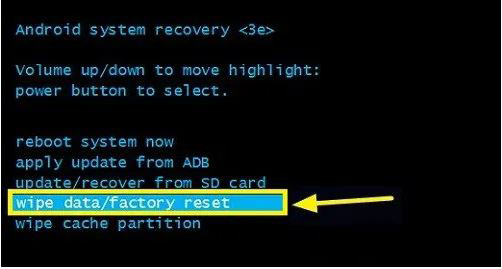
Note: Each phone goes into recovery mode differently. If you want to use this approach, searching for a corresponding way to enter recovery mode.
Way 4: Get into Someone's Phone without Password via Find My Mobile
Another way you can use to get into someone’s phone without password is use Find My Mobile. However, this way is only available for Samsung users. And if you are, you should know the Samsung account of the locked device. Besides, you should make sure the Samsung device opened “Find My Mobile” and enabled “Remote Controls”.
Here is how to get into someone’s phone without knowing the password using Find My Mobile method:
- Go to the official website of Find My Mobile on another device/laptop/computer.
- Log into your Samsung account and select the locked device from the top-left panel.
Then tap on “Unlock”, and click “Unlock” to confirm your operation.

Now you need to enter your Samsung account password to confirm.

- Later, you can get into someone’s phone with no password requirement.
Note: There are also other ways you can use to get into someone’s phone without knowing the password such as using iTunes to unlock iPhone, using Forgot Pattern or Safe Mode or ADB to unlock Android. For iPhone, if you want to know how to use iTunes to unlock iPhone, you can go to https://support.apple.com. For Android, I recommend you to use unlock service and unlock tool because the other methods are complicated.
Part 2: Reviews of Unlocking Someone's Phone
Now you have learned about 4 tested methods on how to unlock someones phone without password. In order to help you choose the best of them and troubleshoot umlock someone's phone without password, we also further analize these 4 solutionds for you below.
Here is the overview of the methods.
| Methods | Process | Time Spend | Data Loss | Requirements |
|---|---|---|---|---|
| Unlock Service | Long | Time-saving | Yes | Require device Google/Apple account |
| PassFab Unlock Tool | Very simple | Most time-saving | Yes | No requirements |
| Factory Reset | General | Time-consuming | Yes | No requirements |
| Find My Mobile | Long | Time-saving | Yes | Require Samsung account |
Conclusion
Have you find ways to solve how to get into someone’s phone without knowing the password? After reading this article, I guess you have found the suitable way. However, if you don’t know which way can deal with the problem easier and faster, you can use PassFab Android Unlockeror PassFab iPhone Unlocker. Hope it could be helpful to you. If you still have any questions, you can leave a comment below.












